Product catalog synchronization improvements

Platform
Retention Management Platform.
Improvements
We have upgraded the product catalog synchronization service through files and now:
- Its performance has been improved significantly: the service is able to process files containing 200+ million products, including data on warehouses such as prices and availability in different stocks.
- The delay between synchronization attempts has been reduced from 4 to 2 hours.
- A beta version of the product integration has been released. Now you can split the product catalog into several independent files.
- Added the ability to select the default warehouse (StockId) and proxy server in the data source settings.
Business value
- The delay between syncs has been reduced from 4 to 2 hours, in some cases up to 15 minutes. More up-to-date information in the database will lead to more accurate product recommendations and improve the quality of data in the recommendation blocks. During periods of sales and promotions, this is especially important, as it directly affects sales.
- Thanks to the increased productivity of the service, it became possible to download databases of 200+ million products including stock data.
- Splitting a large database into several independent files allows you to optimize the load by distributing parts of the database across several servers. Smaller files are updated faster, there is less probability of download errors, and therefore, with the correct division of the database into files, more stable operation of recommendation algorithms and up-to-date data on prices and stock availability.
- It became possible to specify the preferred proxy server through which the file will be downloaded, which allows you to keep the recommendation algorithms working.
Who can use it
The new functionality is available for customers on the Enterprise plan.
About multi XML
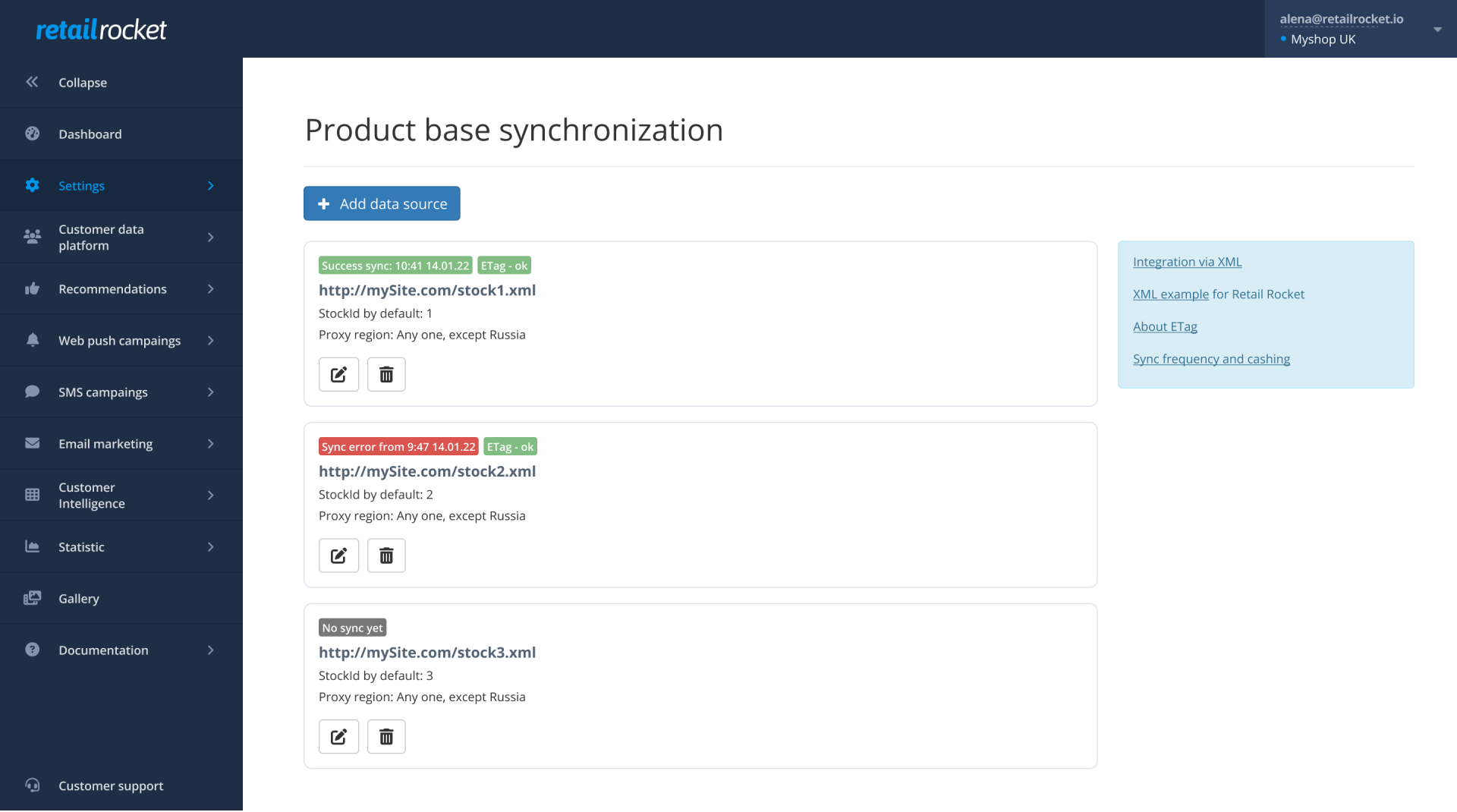
Previously, it was possible to import a product database into the Retention Management Platform only from a single xml file. When the price of goods changed in one of the stocks, it was necessary to update a file with the entire database.
Now you can split the database into several independent parts. This is useful in the next cases:
- The size of the database exceeds several gigabytes
Splitting a large database allows you to speed up synchronization. For retailers who already have several product catalog files, there is no need to merge them specifically for integration with Retail Rocket.
- There are several warehouses in different regions
If you divide the product database by regions of presence or warehouses, then when conducting a local sale, only the desired region prices will be updated.
- Your servers are located in several countries
You can divide the database by country and specify the proxy region to solve problems with security policy.
- Product data comes from several sources
You can upload data from different sources.
We strongly recommend setting up caching on your server to get maximum resource savings. Learn more about the benefits of caching here.
How to use it?
The functionality is available on the General settings / Product base synchronization page to all customers on the Enterprise tariff who have chosen the method of transferring the product data via xml file. More information in the instructions.
Future plan
Currently, it is available to add, delete, edit product data sources. The platform can import products from several xml into the database. The synchronization status is displayed.
Will become available later:
- Downloading the synchronization error log;
- View the synchronization history of each file;
- Changing the type of integration from file sync to Product API and backwards.
If the features you need are missing from this list, or you have ideas on how to make the functionality more useful for you, write to uxfeedback@retailrocket.io. If you have any questions or difficulties when using the functionality, please contact support support@retailrocket.io.
















