Smart Placement – advertiser’s offices and platforms are ready
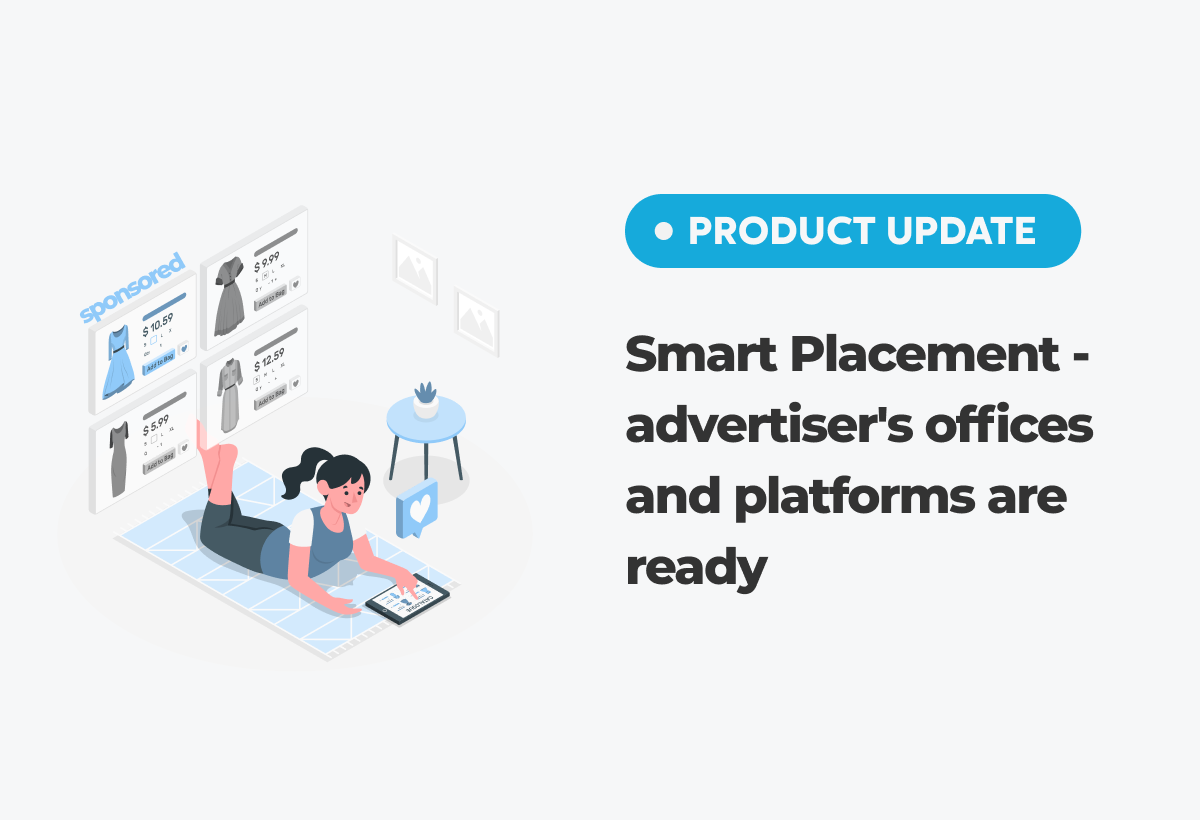
What is Smart Placement
Smart Placement is a product by Retail Rocket that began development 4 years ago and is now becoming one of the leaders in the field of Retail Media.
Smart Placement allows:
- Platforms (online stores or marketplaces) to rent out ad spaces on their website pages and earn additional revenue. It also enables the promotion of their own private labels (CTM).
- Advertisers to place advertisements on the pages of major online stores, taking into account the visitor’s interests, products, and categories they interact with, guiding them from the main page to a successful purchase page. It also allows tracking campaign effectiveness in real time.
- Advertising the opportunity to conduct campaigns for advertisers and earn from the turnover of unscrewed advertising or campaigns.
What else can SmartPlacement bring to different professionals:
- Commercial director of a multi-brand store – the office will help to expand advertising inventory, increase revenue and at the same time reduce the burden on employees
- Marketing manager of a store or marketplace – launch promotions on the site independently, without the need for development
- Product manager – quickly, independently test hypotheses
You can find out more about Smart Placement on the website.
What is the status of product development: Cabinets with basic functionality for advertisers and venues have been finalized. We will tell you about the functionality, features and business value in this announcement.
What is the peculiarity of personal offices?
If you have been in RetailRocket for a long time, you may know that this product has been working for several years, it has clients, to whom in 2021 the product brought more than USD 1,600,000 in advertising budgets, but only now we are actively starting to promote it.
Why is that? The answer is simple – previously all campaigns were set up by our internal agency. It was impossible to set up and run anything in the advertising office without training, it was easy to make mistakes. There was no site cabinet at all, everything was done through requests to developers. It was necessary to have a technical background and to know what could be done and what could not.
This is what the office looked like where all campaigns were launched until recently:
.png)
.png)
Over the past year, we have been actively working on the Self Service approach to provide convenient and understandable dashboards for advertisers and publishers so that they can independently configure, launch and analyze everything. And that day has come. We proudly present advertiser and publisher dashboards.
Advertiser’s office
Convenient selection of sites
.png)
| User-flow | Business value |
|---|---|
| Choosing a platform for advertising | – By using filters by industry, find a suitable store and increase sales conversion – Analyze traffic statistics to quickly increase advertising in effective areas |
Convenient choice of location
.png)
.png)
| User-flow | Business value |
|---|---|
| The user first selects the page selects where the placeholder is located on the website or mobile app – then the location on that page The page shows – how many ads have already been created for this placeholder in the current campaign – how many impressions of this placement | Due to the statistics of impressions and filters you can quickly select the necessary place for advertising placement |
Campaign creation
.png)
| User-flow | Business value |
|---|---|
| budget limit | When the budget limit is reached, advertisements will be suspended. This allows you not to drain on advertising campaigns more than planned, sleep well. |
Possibility to create several ads on one placements
.png)
| User-flow | Business value |
|---|---|
| Can create multiple ads with different targeting. | – You can test ads quickly and a lot in one place. – You can run product shelf and banners on the same spot at the same time. If they have different targeting, the ads will show to different audiences at the same time. |
Various types of content
.png)
| User-flow | Business value |
|---|---|
| Product Shelf. The advertiser can set one or more product shelves. | Product promotion, launching new products, CTM promotion |
| Banners. An advertiser can buy out all banner spots and uploads this amount without competing with anyone in the rotation. | Shared Banner. Advertiser uploads only 1 of his goods to the shelf and competes on CPM with other advertisers. |
| Shared banner | Banners can be used for promotions, sales, etc. |
| String content | You can specify a placeholder replacement in the search bar depending on the user’s interests. |
Setting up targeting
.png)
| User-flow | Business value |
|---|---|
| User can create unlimited number of display rules, unlimited level of condition nesting, duplication) | This allows you to customize narrower user segments, which can potentially yield higher ctr, more clicks, higher conversion, lower cost per customer |
| Select the “Show ads to all users or segment” setting | If you need to quickly and extensively promote a brand or product, you can target “show to all users” If deadlines are not burning and you need a good conversion rate, it is worth setting up targeting on the interests of your target audience. |
| Control the quantity/cost of advertising by changing the auction rate. The advertiser must set the auction rate for the advertisement. We have displays distributed according to the principle of second price auction. | By manipulating the auction bid, you can: get faster and more ad impressions (by increasing the bid) longer and fewer impressions, but with a lower click, click-through and order price Depending on the company, advertisers can choose their own strategy and manipulate this through the “auction rate” parameter |
| Targeting can be set up according to a number of behavioral parameters of the audience: the visitor has an interest in the specified product categories the visitor is currently browsing the specified categories visitor has entered something in the search bar the visitor is looking at the specified products the name of the products contains the specified text brand name matches the entered text matches the specified stock id | You can get higher conversion rates, lower cost per click, order if you set up more precise targeting on user behavior. |
Search categories by name
.png)
| User-flow | Business value |
|---|---|
| By entering the name of categories by text or id, the system filters the appropriate ones and the user does not need to browse through the entire catalog. | You can quickly find any category, even if they have the same parts of text in the title. Saves a lot of time for creating targeting when the catalog is large. |
Actions with advertising
.png)
| User-flow | Business value |
|---|---|
| The user can: – name the ads – run/pause – duplicate – delete | The name creation and duplication features help you quickly test different ads by changing only part of the content or targeting. This reduces test time, allows you to conduct more tests, and as a result, find more effective ad bundles of content and targeting. |
Advertising statuses
.png)
| User-flow | Business value |
|---|---|
| The system visually informs you what is currently happening with your ads via statuses: – draft (you can do what you want) – running (ads are being shown, you can’t change ads) – paused (advertiser has stopped advertising) – paused (the balance of the cabinet has run out of money) – on verification (advertiser has created an advertisement and it is being verified by the site) – rejected (the moderator of the site rejected the advertisement and indicated the reason) – stopped by the site (with a comment from the site) – completed (the advertisement is completed according to the set limit for the campaign) – completed (the advertisement is completed by the campaign end date) | The advertiser can visualize in a fraction of a second: – which ads have problems and need to be improved – when the money has run out and the budget needs to be replenished – When it is necessary to extend the term or limit on the company to further spin the ads |
Protection against changes in running advertisements
.png)
| User-flow | Business value |
|---|---|
| Once an advertiser sends an advertisement for moderation or it runs, the advertiser cannot make edits to it in real time. If he puts the ad into edit mode, it will be sent for review again afterward. | Impossibility to spoil the ads sent for moderation (reanonly mode), it minimizes the risks of something broken by the advertiser, and protect the site from uncoordinated changes. |
Advertising statistics
.png)
| User-flow | Business value |
|---|---|
| After the ads start spinning off, the basic stats appear at the top. | From these statistics you can understand: if an advertisement is running, but the impressions are 0 or few, then either you need to raise the ctr rate or set up more precise targeting if ctr is low and cpc is high, it is worth working on targeting or changing the content. In general, the statistics suggest what you should work on |
Campaign statistics by placements and advertisements
.png)
| User-flow | Business value |
|---|---|
| The user can analyze all advertisements of the company and find the most effective ones | – If an advertiser is testing a lot of different targeting for the same content or different content for the same audience, this page can help you quickly figure out which ads are most effective. – If an advertiser with the same content and targeting is running ads with the same content and targeting trying to figure out where they are more effective, this page will help you quickly draw the right conclusions. |
Statistics on the list of all campaigns
.png)
| User-flow | Business value |
|---|---|
| The user can quickly find the desired campaign by creation date/brand or name. Also go to the statistics or delete a campaign. | If an advertiser runs the same campaigns, with the same content and audiences at different times of the year, this page can show how much seasonality affects campaign performance |
Platforms (online store/marketplace)
Requests (acceptance and rejection of requests)
.png)
| User-flow | Business value |
|---|---|
| various statuses: – requests (requires moderation) – accepted – accepted autos – rejected | The moderator of the site can quickly select from all applications those that require moderation, that is, the site will start receiving money faster. |
| sorting by advertisers, content types, page types | Helps you filter and prioritize moderate ads from priority advertisers that bring in the most money. |
Auto-receipt of requests
.png)
| User-flow | Business value |
|---|---|
| The moderator just needs to find the right advertiser and enable auto-acceptance for advertiser content (banners, etc.), site content (goods) | – The platform itself can specify for which advertisers to run ads automatically without verification. This greatly reduces the load of moderators and accelerates the receipt of money from advertising. – to minimize the risks of auto-acceptance you can enable only auto-acceptance of site content (goods) |
Viewing ads, content and targeting
.png)
| User-flow | Business value |
|---|---|
| Going to the application with advertising, the moderator will see on what page, in what place and with what content and targeting the advertising will be shown. At the same time he has no rights to edit it, but only to view it. | The moderator has full information about the advertisement and can make an informed decision to accept or reject the advertisement. |
List of running ads, statistics on impressions and earnings
.png)
| User-flow | Business value |
|---|---|
| The page displays information on the ads launched and stopped by the site and minimal statistics. | Gives a clear picture of which ads made the most money. |
| Sorting, filtering by date, statuses, advertiser, content type, page type is available | Helps you quickly find ads that may be violating site rules to stop them and minimize losses. |
Rejection with a reason to be seen by the advertiser
.png)
.png)
| User-flow | Business value |
|---|---|
| If an advertisement does not comply with the rules of the site, the moderator rejects it and indicates the reason why the advertiser needs to correct the advertisement in order to accept it. | The advertiser sees an explanation of what needs to be corrected in the ad and can quickly edit it. This helps reduce the number of iterations for edits and increases the speed of launching ads, which benefits both the advertiser and the site. |
List of placements
.png)
.png)
| User-flow | Business value |
|---|---|
| The moderator sees a list of all pages and what placements are available on the web site or mobile app. You can see what types of content are available and what the minimum auction bid is. | A moderator can quickly select the desired location that needs to be edited. |
Adding and editing placements
.png)
.png)
| User-flow | Business value |
|---|---|
| Before you start accepting ads, you need to tell the system on which pages, in which places, at what minimum auction rate, with what settings will accept different types of content. | The functionality allows you to enter/edit placements for the web-site and mobile application without resorting to development. (After integration of the site with Smart Placement) |
Option to disable content types and not accept submissions
.png)
| User-flow | Business value |
|---|---|
| The site moderator can enable or disable advertising requests for selected content types. | – If the site is undergoing technical works, you can disable all content types and it will mean that ads will not be accepted and shown on the site. And as soon as the content type is enabled, running ads will continue to be shown on this site. – The site may want to stop showing for example banners, but continue to show product shelves. This functionality will allow you to do this, which would not give disabling the entire location. |
Who to contact with questions
Any questions, please write to the Product Department at product.team@retailrocket.io
Development and Product Team:
- Andrey Chizh (Founder)
- Dmitry Ivanov (Chief developer)
- Evgenii Semikashev (Product director)
- Mikhail Lyubimov (Developer)
- Viacheslav Gagarin (Developer)
- Aleksej Gadoev (Developer)
- Ilya Kasterin (Developer)
- Maksim Pashkov (Developer)
- Dmitrii Saburov (Developer)
- Mikhail Milovanov (Lead client project manager)
- Aleksei Zakharenko (UX/UI designer)
Thanks for reading this article ❤️ Stay tuned!
















